Master Your Bookkeeping Game: Upgrade to Modern Software for Enhanced Efficiency and Growth
Discover the compelling reasons to upgrade your bookkeeping software to a modern solution. Unlock automation, integration, advanced reporting, security, and scalability for your business. Also, follow the step-by-step guide provided in this article when migrating your data to the new solution. You'll be thankful that you did!
July 20, 2023
Benjamin
.png)
Is your vacation rental business still relying on old and outdated bookkeeping software? Does traditional business management effectively monitor your cash flow, track capital expenses, and work with multiple properties and business transactions?
If the answer is no, then it is time for a change.

Modern bookkeeping software is designed to scale with your business, offering a comprehensive suite of features and flexible pricing plans to meet the needs of property managers.
Any vacation rental business will hugely benefit from available accounting software and property management software to help property managers manage multiple rental properties, monitor financial reporting, track business expenses, organize tax forms, and collect payments. Expense management is an essential pillar of any business.
Any business owner in the vacation rental property business will surely improve their business income by having an automated or digitized bookkeeping system that helps pay bills digitally, produce expense reports, and even creates owner statements with accurate categorization.

If you've been hesitant about making the switch, here are five compelling reasons to ditch your old bookkeeping software today and embrace a more modern solution.
1. Embrace Automation for Efficiency

Say goodbye to manual data entry and tedious tasks. Modern bookkeeping software offers powerful automation capabilities that can save you time and reduce the risk of errors. Tasks like bank reconciliation, invoicing, and tracking income and expenses can be automated, freeing your valuable resources to focus on strategic activities that drive business growth. Complicated tasks such as trust accounting become easier with technology.
Digitizing your bank account management can simplify vacation rental management and bookkeeping altogether.
Automating these processes can increase rental income, simplify tax season execution, and help property managers manage multiple bank accounts.
Moreover, such technology helps ease the accounting process, making it easier for people with Long-Term Rentals or Short-Term Rentals to file taxes, create passive income, and facilitate expense tracking.
2. Streamline Workflows with Integrations

Outdated bookkeeping software lacks integration, while modern software offers many integrations for Short-Term Rental businesses to connect with crucial applications such as a property management platform (PMP), inventory management, and payroll software.
Integration streamlines workflows, eliminates duplicate data entry, and improves efficiency.
3. Unlock Actionable Insights with Advanced Reporting

Do you struggle to clearly understand your company's financial performance?
Old bookkeeping software may offer limited reporting capabilities, leaving you in the dark when making informed decisions. Modern bookkeeping software provides customizable reports and real-time insights into your company's finances. With just a few clicks, you can access detailed financial reports, analyze key metrics, and better understand your business's financial health.
Your income from vacation rentals will be easier to analyze, making it convenient for you to engage real estate investors, optimize business finances, and open new opportunities for expansion in the future.
4. Fortify Security and Protect Your Data

Data security is paramount in an era of increasing cyber threats. Outdated bookkeeping software may lack the necessary security measures, leaving your financial data vulnerable to breaches and unauthorized access.
Modern bookkeeping software incorporates robust security protocols, including data encryption and two-factor authentication, to safeguard sensitive information. By upgrading to a modern solution, you can ensure the utmost security for your company's financial data and protect your business from potential risks.
5. Scale Your Vacation Rental Property Business with Confidence

As your business grows, your bookkeeping software needs to keep pace. Outdated software may not have the scalability to accommodate your expanding needs, resulting in inefficiencies and limitations.
Modern bookkeeping software is designed to scale with your business, offering a comprehensive suite of features and flexible pricing plans.
Whether a small startup or a rapidly growing enterprise, modern solutions can adapt to your evolving requirements, providing the tools and capabilities necessary to support your business's continued success.
In conclusion, clinging to old bookkeeping software can hinder your company's growth and profitability. By embracing a modern bookkeeping solution, you unlock a world of automation, streamlined workflows, advanced reporting, enhanced security, and scalability.
Don't let outdated software hold your business back. Take a leap and upgrade to a more modern bookkeeping software today. Your business will thank you. Learn more about the success stories of businesses like yours here.
How can Vacation Rental Owners migrate to a new Bookkeeping Software?

If you've decided to ditch your old bookkeeping software and embrace a more modern solution, migrating to a new software might seem daunting at first.
However, with proper planning and execution, the transition can be smooth and seamless. Follow these best practices to ensure a successful migration to your new bookkeeping software:
1. Evaluate Your Needs and Research Options

Start by assessing your business's bookkeeping requirements and identify the key features and functionalities you need in the new software.
Research different bookkeeping software options that align with your needs, budget, and long-term goals. Consider factors such as automation capabilities, integrations, reporting features, and user-friendly interface.
2. Choose the Right Software

Select the bookkeeping software that best suits your business based on your evaluation and research. Take advantage of free trials or demos to get hands-on experience with the software before making a final decision. Consider factors such as ease of use, customer support, scalability, security, and compatibility with your existing systems.
3. Plan the Migration Process

Before making the switch, create a detailed plan outlining the steps and timeline for the migration. Determine the data you need to transfer from the old software to the new one, such as customer records, transaction history, and chart of accounts.
Identify any potential challenges or roadblocks and devise solutions in advance. Communicating the migration plan to your team members and allocating resources accordingly is essential.
4. Clean and Organize Your Data

Before migrating your data, cleaning and organizing it in the old bookkeeping software is crucial. Review and reconcile your accounts, correct any errors, and remove any unnecessary or duplicate entries. Ensure that your financial records are accurate and up-to-date before migrating.
5. Backup Your Data
Take the necessary precautions to safeguard your data during the migration process. Create a backup of all your data from the old bookkeeping software to ensure that nothing is lost or corrupted during the transition. Store the backup files securely on an external hard drive or in the cloud for easy access and recovery if needed.
6. Set Up Your New Software
Once you have your new bookkeeping software, begin setting it up according to your business requirements. Input your company information, chart of accounts, customer details, and other relevant financial data.
Configure the software settings, such as tax rates, payment terms, and reporting preferences. Take advantage of any training materials or resources the software provider provides to familiarize yourself and your team with the new software's functionality.
7. Import and Verify Data
Transfer your data from the old bookkeeping software to the new one. Most modern software solutions offer import features that allow you to upload data in bulk.
Follow the software's instructions to import your data accurately. Once imported, verify that the data has been transferred correctly by comparing it with your backup files and performing a thorough review.
8. Test and Validate
Before fully transitioning to the new software, conduct tests to ensure all features and functionalities work as expected.
Verify that transactions are being recorded accurately, reports are generated correctly, and integrations with other systems are functioning properly. Run parallel testing for a period to confirm the integrity and accuracy of your financial data, if desired.
9. Train Your Team
Provide training and support to your team members using the new bookkeeping software. Offer comprehensive training sessions, tutorials, or access to training materials provided by the software provider. Encourage your team to ask questions, address concerns, and provide ongoing support during the transition phase.
10. Go Live and Monitor
Once you are confident in the new bookkeeping software's functionality and your team's readiness, it's time to go live.
Transition from the old software to the new one, ensuring a seamless shift in your bookkeeping operations.
Monitor the system closely in the initial days to identify any issues or challenges that may arise. Address them promptly to ensure a smooth transition and uninterrupted workflow.
By following these best practices, you can successfully migrate to a new bookkeeping software and unlock the benefits of a modern solution.
So, are you ready to revolutionize your Short-Term Rental bookkeeping?
Contact us today to learn more about Clearing or request a demo.
Clearing is a Financial Technology Company, not a bank. Deposit Accounts are issued by Evolve Bank & Trust, Member FDIC. All company names are trademarks or registered trademarks of their respective holders. Use of them does not imply any affiliation with or endorsement by them.



%20(1).png)
%20(1).png)
%20(1).png)
%20(2).png)
%20(2).png)



%20(2).png)


%20(2).png)
%20(1).png)
.png)


%20(2).png)
%20(2).png)

.jpg)
.png)
.png)
.png)




.png)

.png)
%20(1).png)
.png)

.png)

.png)
.png)
.png)
.png)
.png)
.png)


.png)
.png)
.png)
%20(1).png)
%20(1).png)
%20(1).png)
%20(1).png)
%20(1).png)
.png)
.png)
.png)
.png)
%20(1).png)
.png)
.png)
.png)
.png)
%20(1).png)
.png)
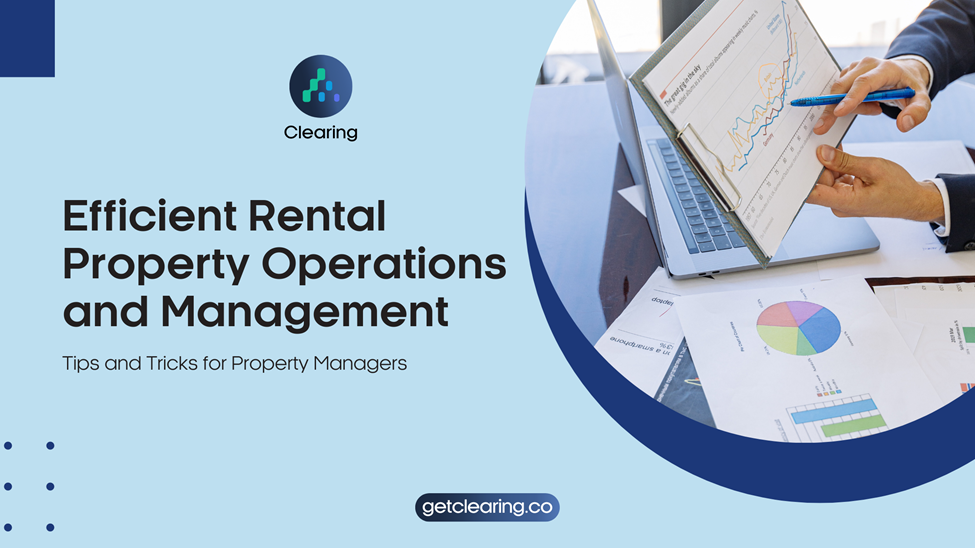
.png)
.png)
.png)
.png)


.png)
.png)
.png)
.png)
.png)
%20(1).png)
%20(1).png)
.png)
.png)
.png)
.png)
.png)
.png)
.png)
.png)
.png)
.png)
.png)
.png)
.png)
.png)
.png)
.png)
.png)
.png)
.png)

.png)